Get Any Country Adsense Approved In A Day With These Steps.

Are You Having Problem In Getting Your Desired Adsense?
Adsense Approval has been the discussion of the day, Getting an Approval from adsense is not easy. I recently saw a comment that actually said Adsense doesnt approve anymore.
Is that really True? believe me it is almost true but after you must have gone through this post, I believe you would see adsense approval as most easy especially if your blog is on Blogspot/Blogger.
Kindly note that this tutorial is for blogspot users! To make sure all this works perfectly for you its recommended you read till the end!
This is going to be an all round Text Tutorial but a very plain and understandable one!
Follow the below Steps Carefully!
1. Go to www.youtube.com and setup a Channel make sure it is the Gmail Account that you used in Creating your Blog.
From the Left Menu Click My Channel and Setup a Channel for uploading your videos, give it a Description.
2. After Creating that Channel, Make a Video if you don't have one already and upload to your youtube Channel from the"Upload a Video"link.
3. After its done uploading, Click on"Monetize Video"
Now that you've successfully created your youtube Channel and uploaded the said video to it, Its now time to monetize it i.e Make money with it through Google Adsense
Then click on this Link
https://www.youtube.com/account_monetization?action_adsense_connection=1
You would be taken to where you would signup with Google Adsense through Youtube, Dont worry Just fill the form Correctly, and wait for the Approval, It usually takes 2 to 3 hours.
Check your Mail after Some hours, and you should see the Approval with Success
Finally Login to your Adsense Account through your Blog by Navigating to Earnings >> View Adsense Earnings and Sign In.
Create New Ad units to Place on your blog and there you are!

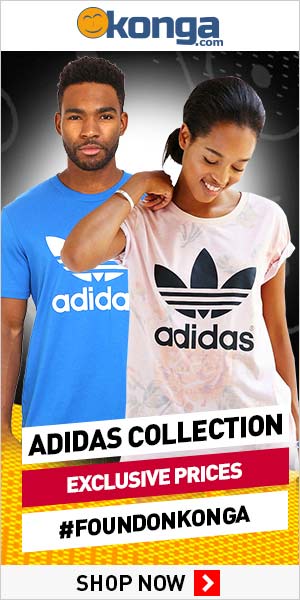

0 comments:
Post a Comment